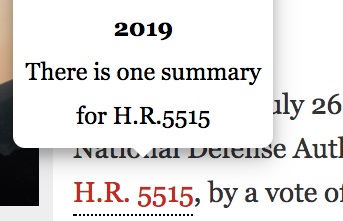Quick access to legislative data in Congress.gov from third-party webpages!
Published September 2018
Documentation
This experiment was built by Syed Tanveer and because it's in beta it is currently not available in the Chrome Web Store. You can read more in this blog post on the Law Library's blog In Custodia Legis.
To install it, follow these steps:
- Download this zip file External and open it.
- In Chrome, enter chrome://extensions into the search bar.
- Turn on developer mode.
- Click 'Load unpacked extension'.
- Select the folder created when you opened the zip file.
- If downloaded successfully, you'll see an icon of a black box with the letter "C" appear in the tray next to your browser search bar.
You can use the extension by highlighting text on a webpage and clicking the "c" button in the top-right hand corner of your browser. Use the drop-down menu at the top-right to choose a collection, and then search for that text in Congress.gov. For example, you might highlight "John McCain" on a webpage, click on the "c" button, and then choose "members" in the drop-down menu to search for Senator John McCain's member profile page in Congress.gov. Also, if you highlight a bill citation on a web page (ex. H.R.1), it links the citation to the bill summary landing page in the current legislation collection of Congress.gov. For more information, please visit Syed's github repo External.
We need you
The icon for the browser extension, and the styling of the bill citation pop-up menu and the drop-down menu have been improved, but the Law Library continues to need your feedback on this project. Staff would like to know whether this makes accessing primary source legislative data more convenient for you, and which features you would like to see added to the extension in the future. They also need feedback on bugs you encounter. Please be as specific as possible with your bug reports so they can be replicated. Please provide feedback to rbram@loc.gov or post issues to the repo.
About Syed
Syed created this extension as an intern in the Law Library of Congress. Syed is pursuing a degree in computer science at Dartmouth and is a Posse Veterans Foundation Scholar and a Navy Veteran. This is the first Chrome extension he has built.